Liquidate Positions
When the website is open and the Position’s Max Days In Trade, Profit Target or Stop Loss is reached an audio-visual Signal is provided. Then, the Operator can liquidate the position using the Liquidate button on the Position Details page.
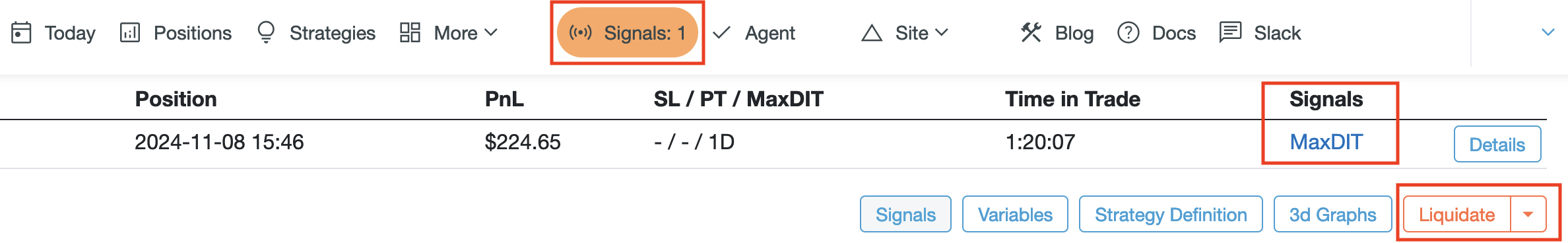
During liquidation, Order Groups must be selected, and the respective Orders must be sent to the Brokerage.
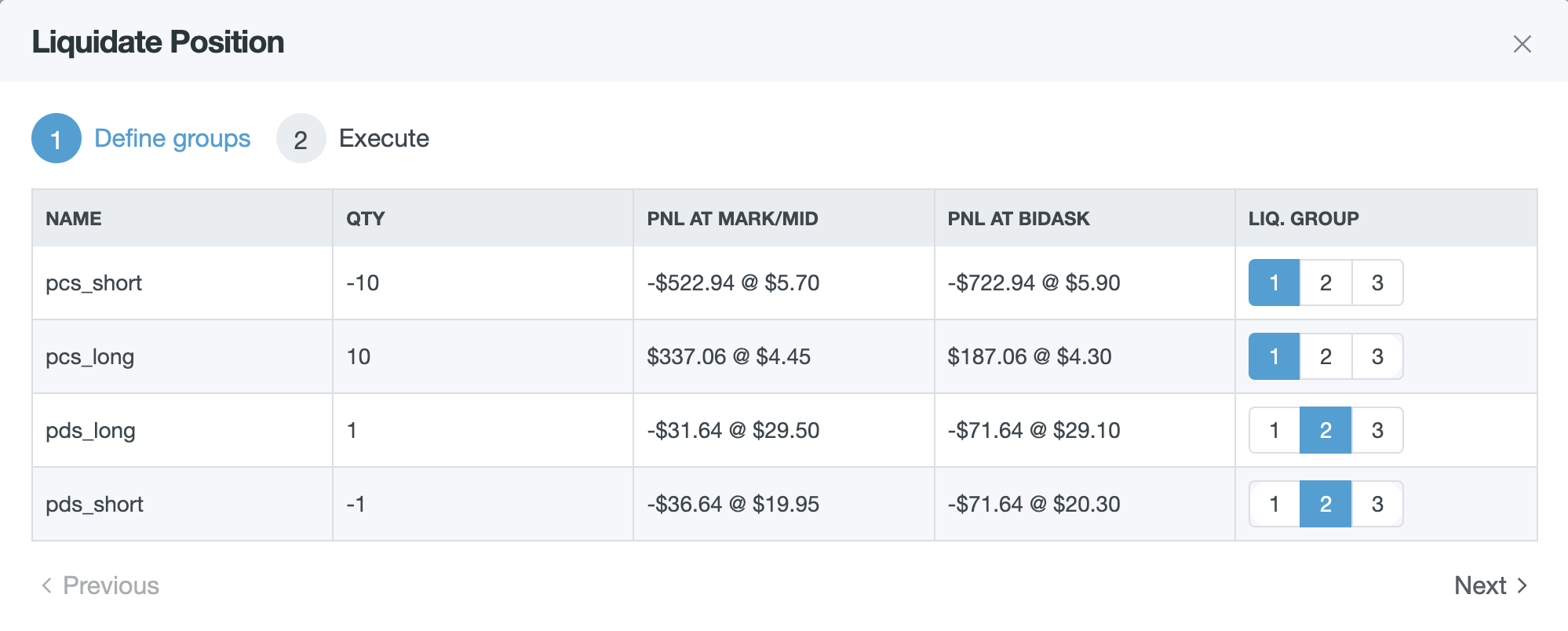
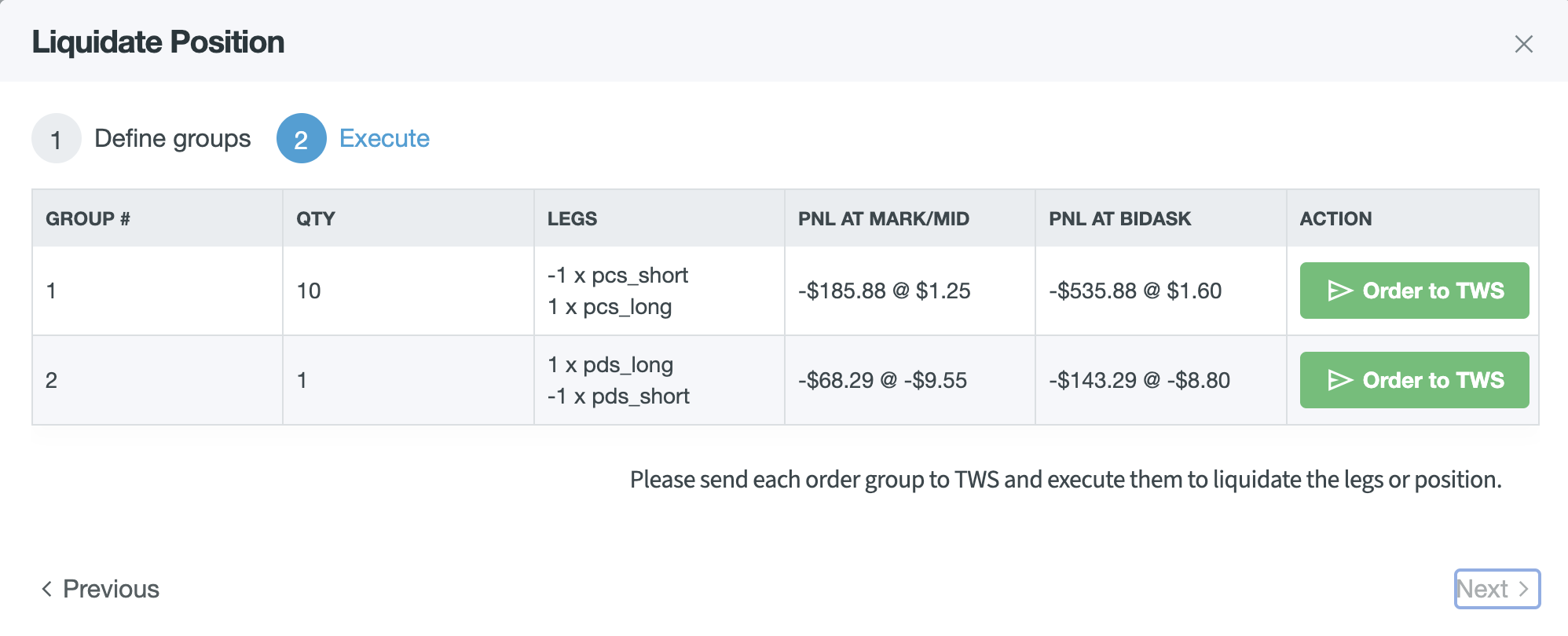
Order Execution
Similarly to Entry, the Order Execution is done by the Operator: The Order Details needs to be filled out and order must be “Transmitted” to become active on the exchange.