Monitor Accounts
Video tutorial
Steps
To track overall account performance and view specific account details:
- Go to the navigation bar.
- Click on More, then select Accounts from the dropdown menu.
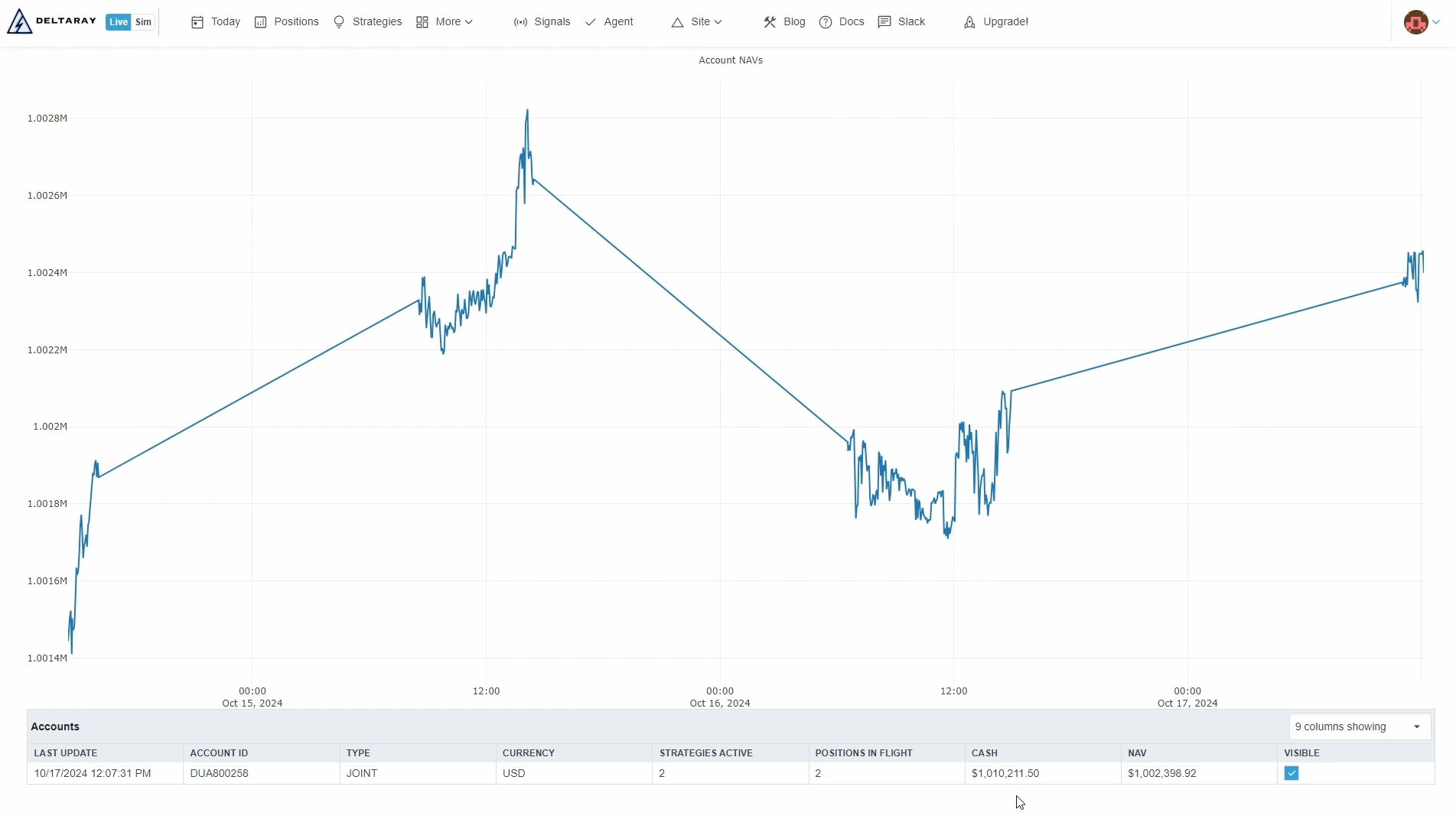
On the Accounts page, you’ll find two main sections:
-
PnL Graph:
- Displays the net asset value (NAV) of each account over time, providing a visual overview of account performance.
- Use the checkboxes in the grid to toggle accounts on the graph display.
-
Accounts Grid:
- Shows detailed information for each account, including:
- Last Update
- Account Identifier
- Account Type
- Operating Currency
- Active Strategies
- Open Positions
- Available Cash
- Current Net Asset Value
- Shows detailed information for each account, including:
Each row in the grid has a checkbox that allows you to display or hide the account's data on the PnL graph. Unchecking a box hides the selected account’s data from the graph, while rechecking it restores it.
info
All settings in the grid, such as toggling account visibility, are automatically saved. This means any modifications you make, like hiding or displaying specific accounts, will persist even after you navigate away from the page.