Paper Trading
Overview
Paper Trading allows you to simulate trading strategies using virtual money while leveraging real market data from your broker. This provides a risk-free environment to test and benchmark trading strategies through the MesoLive interface.
Paper Trading uses the same workflow as live trading - the only difference is selecting your paper account instead of a live brokerage account during position creation.
Creating a Paper Trading Account
- Navigate to Paper Trading: Click More / Paper Trading in the top navigation bar.
- Create Account Click Create Paper Account and configure:
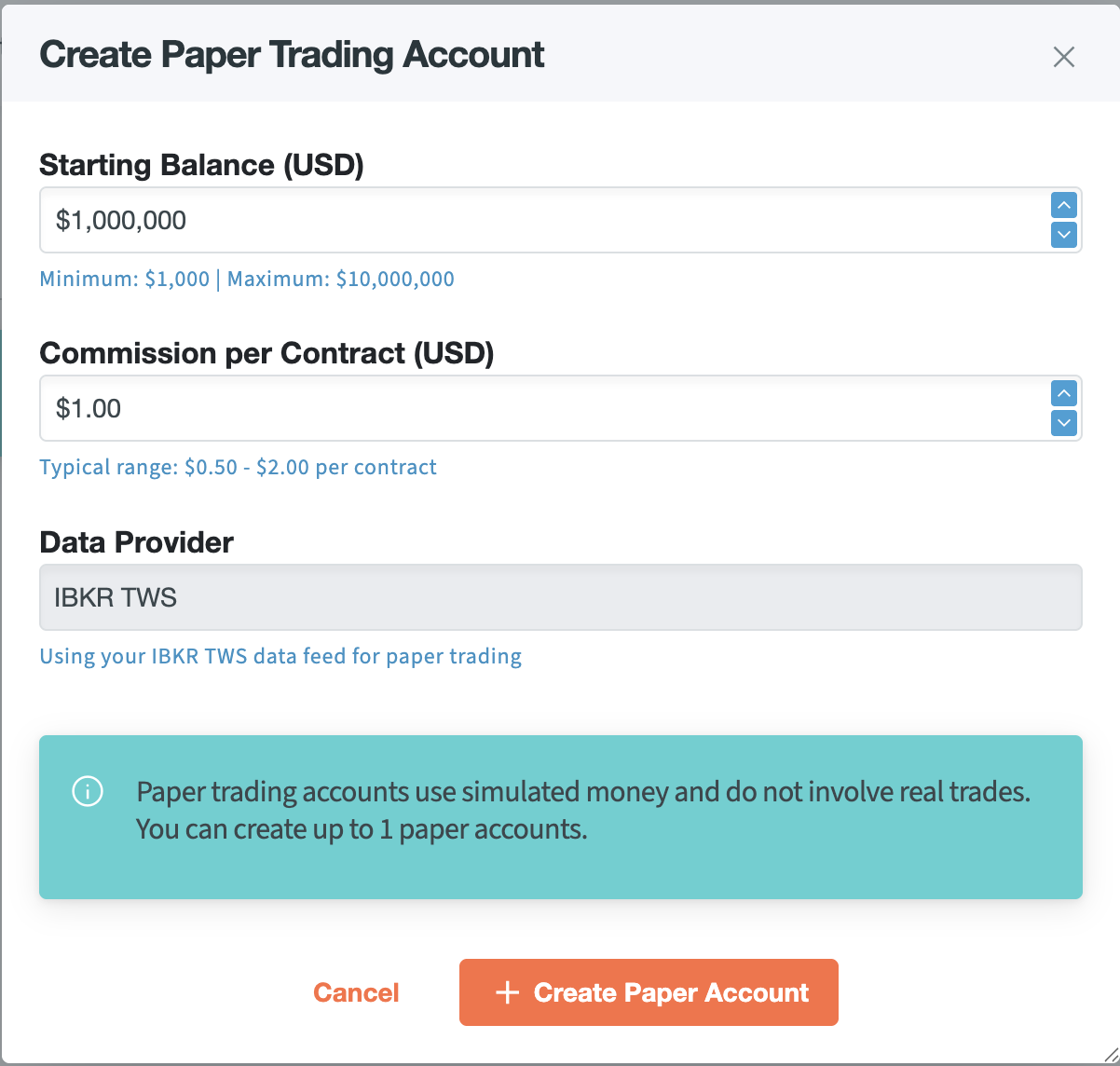
Account Limits
- Maximum accounts per user: Retail: 1, FundPro: 10
- Account ID format: MP-xxxxxx
- Data source: Your data connection / broker
-
Account Management
Use the Settings button to:
- Adjust commission rates for different cost scenarios
- Reset account to starting balance (clears all positions and history)
- Delete account permanently. Use this if you need a new account.
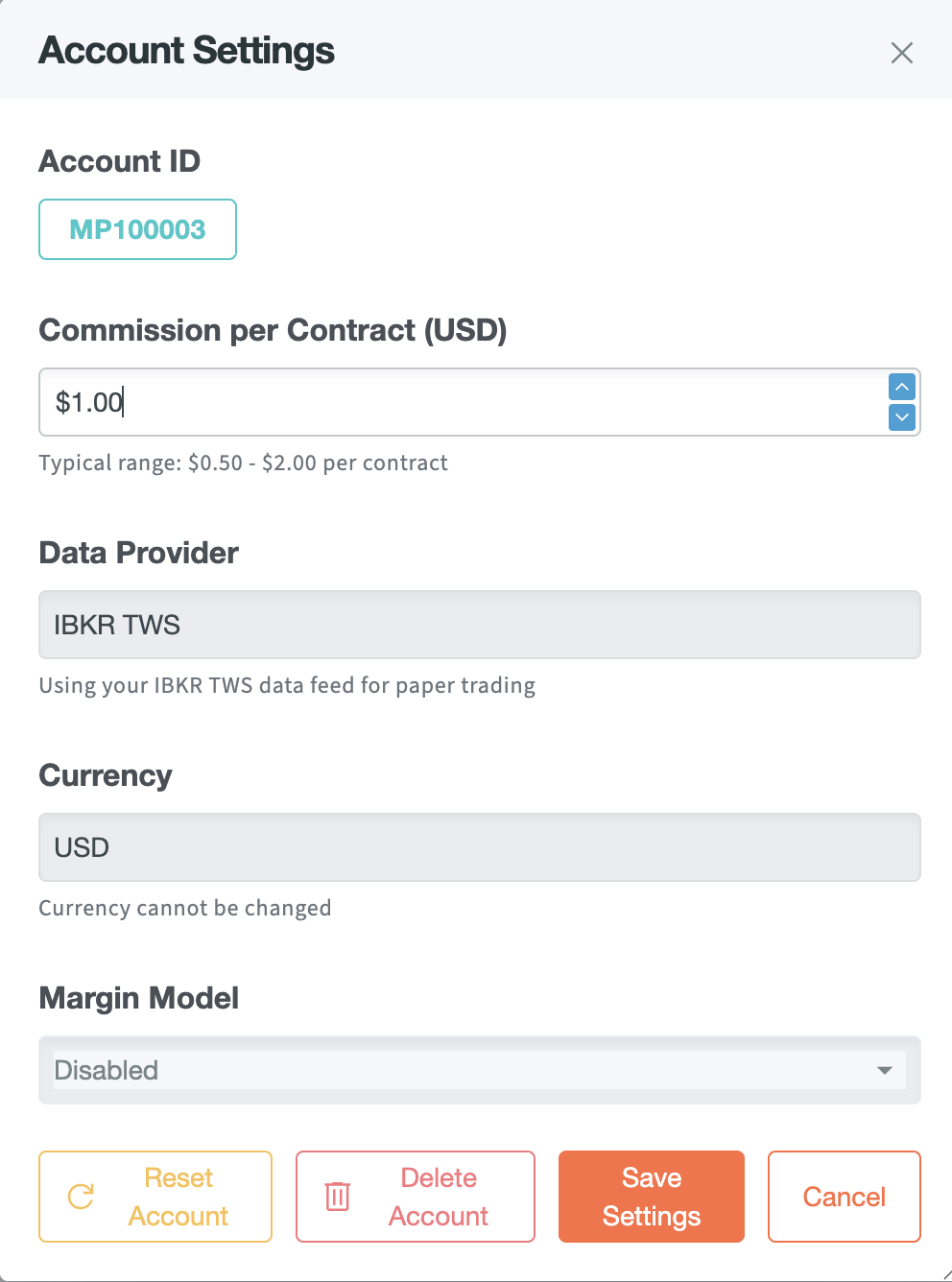
Using Paper Trading
Creating Positions
The workflow is identical to live trading except for account selection:
- Navigate to Strategies page
- Click Add Position for your desired strategy
- Select your paper account (ID: MP-xxxxxx) instead of live account
- Follow the normal build → submit → execute workflow
- In the last steps you can enter the fill prices for the Legs
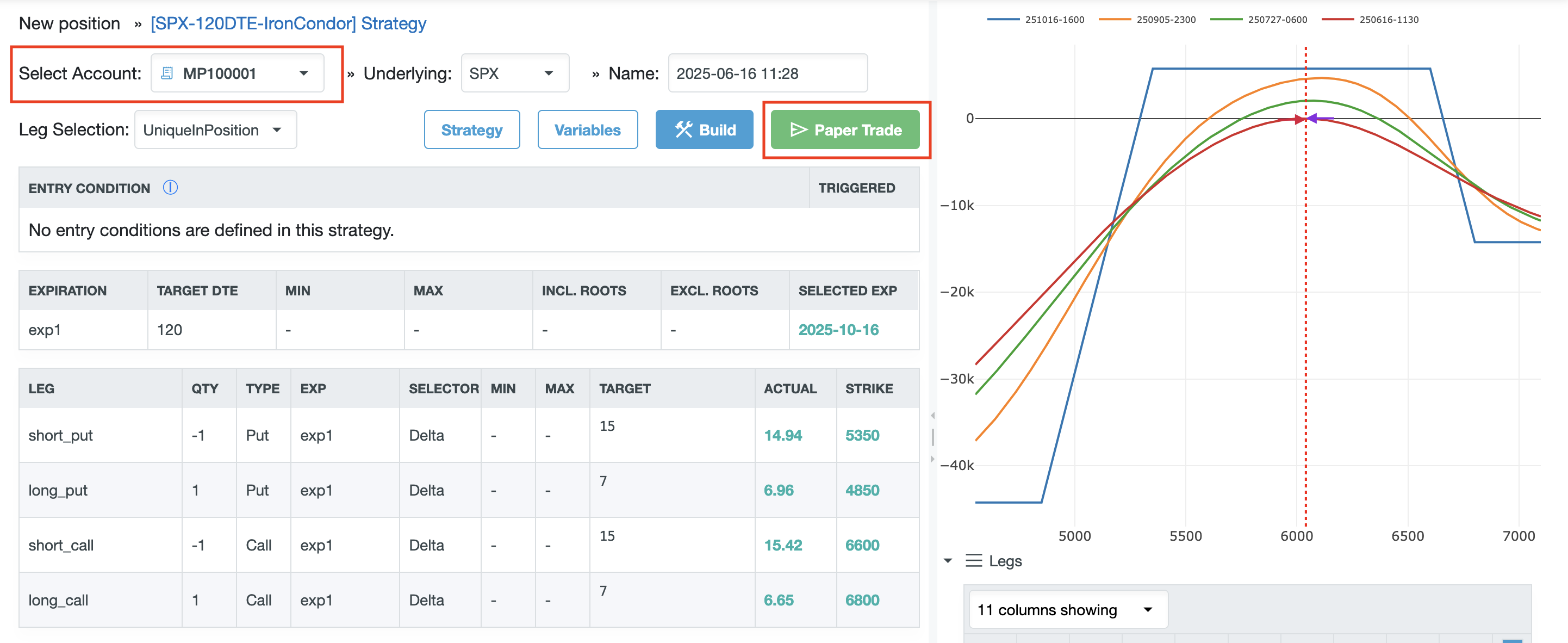
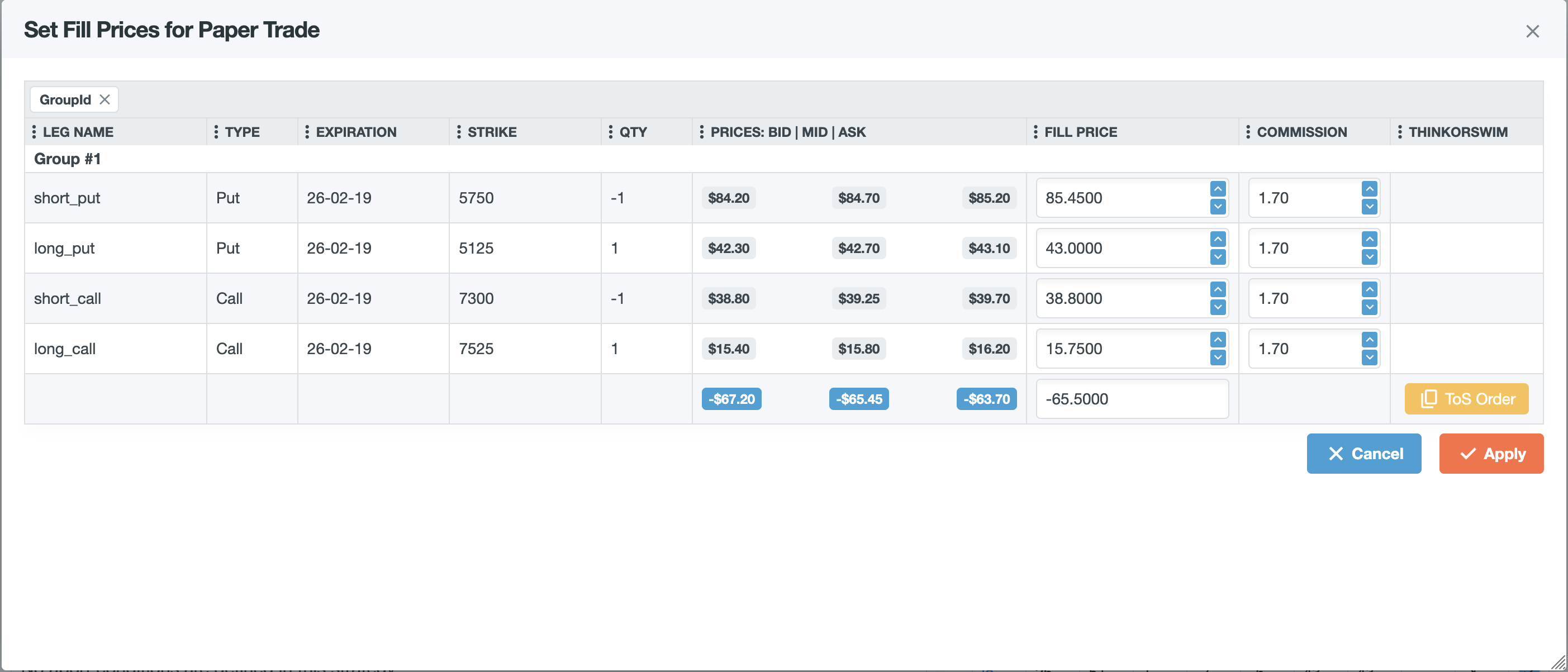
Monitoring and Management
Paper positions appear alongside live positions with clear account identification. All monitoring, adjustment, and liquidation procedures are identical to live trading:
- Real-time P&L and Greeks tracking
- Position adjustments (add/remove/move legs)
- Liquidation procedures
- Performance analysis