Schwab / Thinkorswim
MesoLive does not currently route orders directly to Charles Schwab. You can use MesoLive Paper Trading Account for building, adjusting, and tracking — and place orders manually in ThinkorSwim (ToS).
This page extends the generic paper-trade workflow with ThinkorSwim specifics.
See Other Brokerages for the overall process.
Prerequisites
- A Schwab account with ThinkorSwim installed and logged in
- MesoLive-Agent installed and running
- A live market data source connected to MesoLive-Agent (IBKR or TastyTrade)
Entry, Adjustments, and Liquidation with Thinkorswim
Follow the generic steps (Build → Fills → Capture), then use the ToS Order Strings to transmit orders in ToS.
Steps:
- Use the ToS Order action in MesoLive to copy a ThinkorSwim-formatted order string.
- In ToS (Trade tab, option chain for the underlying), use Paste Order in the order entry area.
- Verify each leg (expiration, strike, right, ratio), set your price, and transmit.
- Fill the actual prices in MesoLive’s Paper Trade Fill dialog and commit.
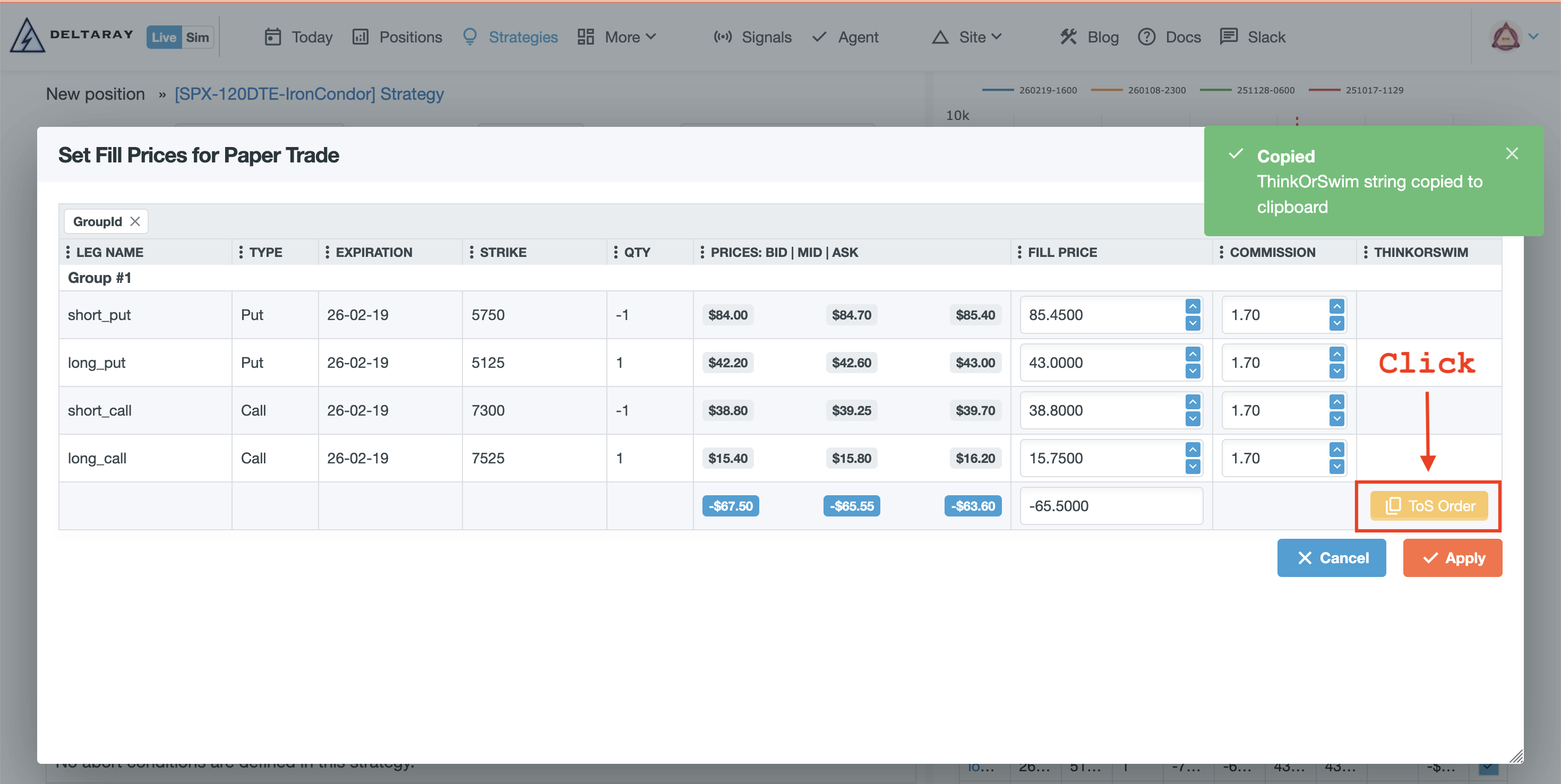
Repeat this for each group (entry, adjustment, liquidation) if the structure needs to be split into multiple supported orders.
Tip: If ToS rejects a large combo, split into a primary spread plus smaller single-leg orders and repeat paste/entry for each.
Tracking and PnL
- MesoLive tracks the paper position using your connected market data source.
- To align results with actual fills in ToS, use the Adjustments and Exit Functionality and fill the actual prices.
- Any drift in PnL can be corrected using the Realized PnL Edit action on the Position Details page.