Other Brokerages
MesoLive can be used with brokerages that do not (yet) have a direct integration by leveraging the paper-trade workflow for planning, monitoring, and risk management — while placing the actual orders manually in your broker’s platform.
This page explains the generic process. For ThinkorSwim-specific guidance, see Schwab / Thinkorswim.
Prerequisites
- MesoLive-Agent installed and running
- A live market data connection in MesoLive-Agent from either:
- A deployed strategy visible in MesoLive
Why a data source is required: MesoLive uses your connected broker’s real-time quotes for risk graphs, Greeks, and PnL of paper positions.
Workflow Overview
- Build: Select a Paper Trading Account while creating the position from your strategy
- Submit: Group legs into executable orders and click Paper Trade. You will be entering the fill prices on this page.
- Manual placement: Enter the orders in your brokerage platform and get them filled.
- Capture fill prices: Set the prices of your executions for each leg. Commit the trade to Paper Account.
- Tracking: MesoLive tracks the paper position using your connected market data.
- Trade Lifecycle: You can use the Adjustment and Liquidate functionality similarly.
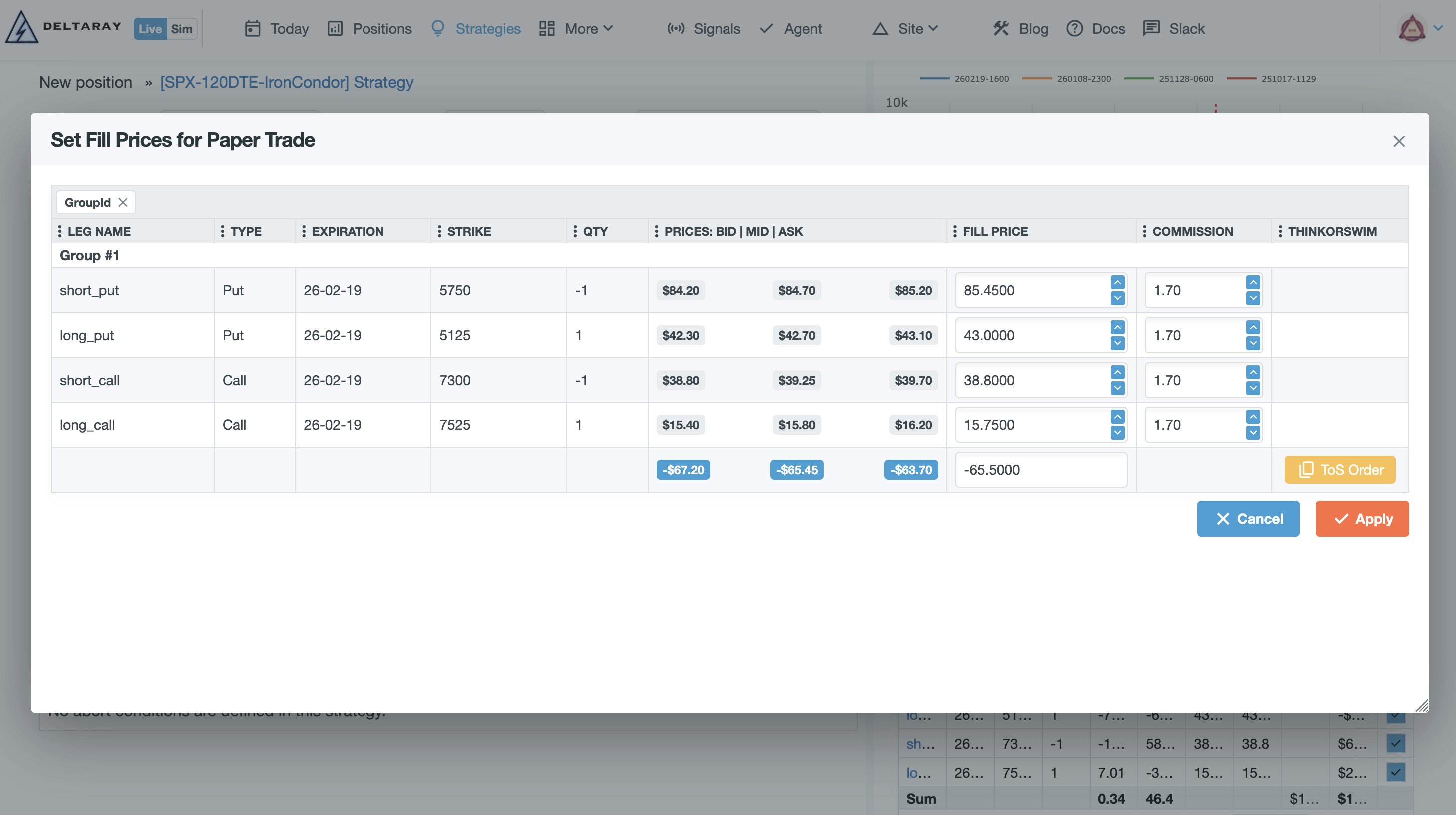
Please review the generic MesoLive Workflow Overview for more details on each step.
Realized PnL Adjustments
- Paper tracking does not receive fills/commissions from your broker.
- On Position Details, use the “Realized PnL (tracked + user set)” Edit action to align with your actual fills and fees.