Monitor Positions
Video tutorial
Steps
The Positions page can be used to monitor all open positions. The page displays the risk graph of 1 to 4 positions simultaneously, with the ability to automatically change pages. This slideshow feature is particularly useful when monitoring positions on a TV.
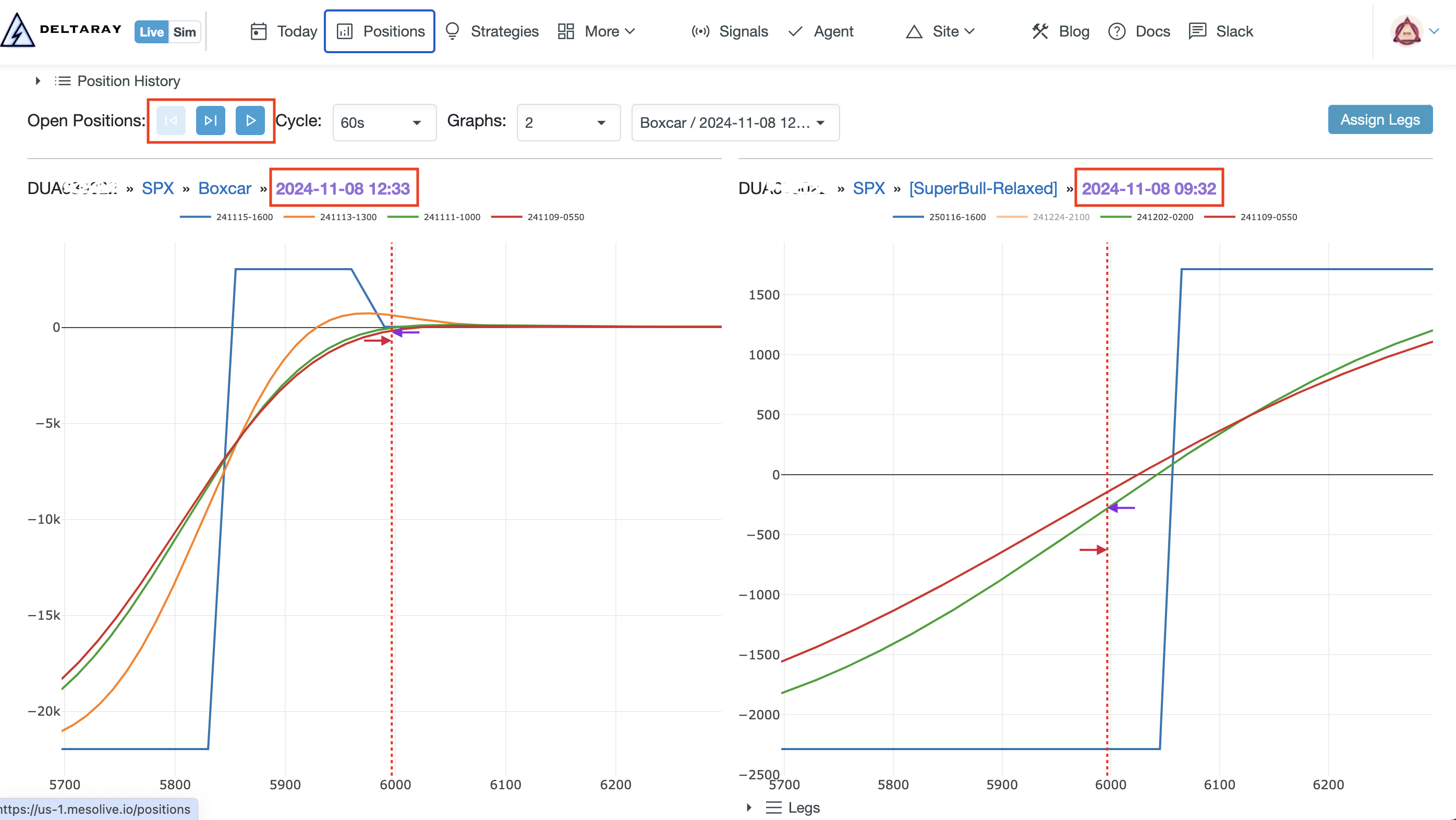
From the Positions page, the Position Details page can be accessed by clicking on the Position Name.
The Position Details page includes actions to liquidate or adjust the position (via the Signals button).
The page also displays detailed information about the position, including its legs, PnL graph, risk metrics, and recent signals. If you have multiple brokerage connection set up, you can also pick which data-source to use for rendering the Position's Risk Graph.
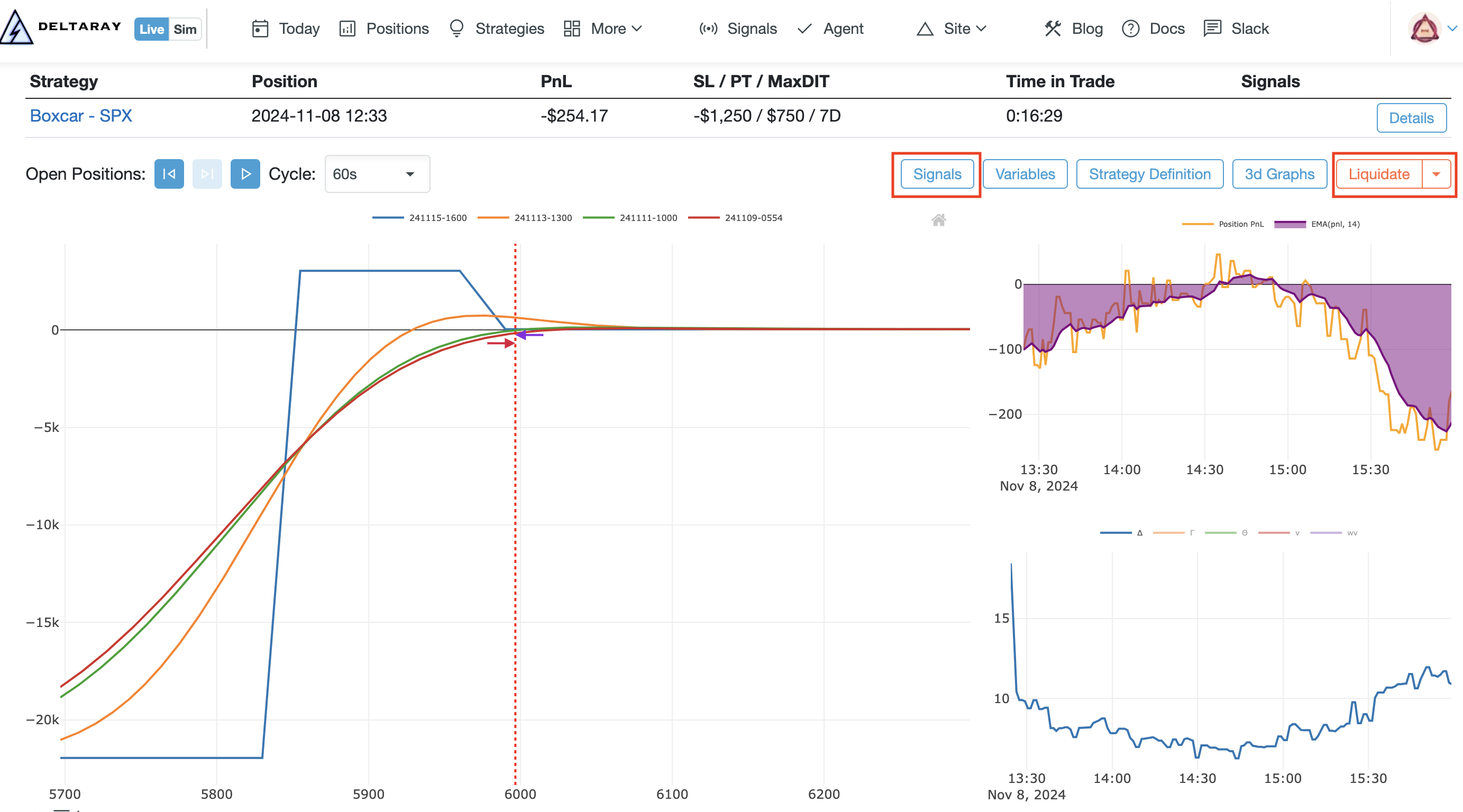
Please refer to the Signals section on more details how the Signals are triggered.
The Position Liquidate section covers how positions can be exited.